Practical Guide to Buying an iPhone 14 pro Max on a Budget for Seniors
Buying the latest technology, like the iPhone 14 Pro Max, on a budget can be a smart decision for seniors who want to stay connected with family and friends, enjoy modern features, and maintain access to helpful apps and services. Here’s a practical guide to help seniors purchase an iPhone 14 Pro Max without stretching their finances too thin.

1. Assess Your Needs
Before deciding to buy an iPhone 14 Pro Max, consider what features are essential for you. The iPhone 14 Pro Max offers advanced capabilities such as a high-quality camera system, a larger display, and longer battery life, which might be more than what some seniors need. Assess whether these features justify the cost or if a more basic model would suffice.
2. Set a Budget
Determine how much you are willing to spend. Setting a clear budget helps narrow down options and prevents overspending. Remember to include potential costs for accessories like cases or screen protectors and any necessary apps.
3. Look for Deals and Discounts
- Carrier Deals: Often, carriers offer discounts or promotions, especially when you trade in an older model. These deals can significantly lower the cost of a new phone.
- Retail Promotions: Major retailers like Best Buy, Walmart, or Costco sometimes offer discounts on new smartphones, especially during holiday sales events like Black Friday.
- Apple Promotions: Apple occasionally offers discounts to students and educators, which can also apply to seniors in some educational programs.
4. Consider Buying Refurbished
- Apple Certified Refurbished Products: Purchasing a refurbished iPhone 14 Pro Max from Apple can be a great way to save money. These phones come with a one-year warranty, new battery, and outer shell.
- Reputable Sellers: If not buying directly from Apple, ensure you purchase from a reputable source that offers a warranty to protect against potential issues.
5. Trade-In Old Devices
- Apple Trade-In Program: Apple offers a trade-in program where you can get credit towards your new iPhone by trading in your old one. The amount you receive depends on the model and condition of your old device.
- Carrier Trade-In: Check if your carrier offers a trade-in program which might provide additional incentives beyond what Apple offers.
6. Consider Older Models
If the iPhone 14 Pro Max is beyond your budget, consider previous models like the iPhone 13 or iPhone 12. Older models often have many of the same features at a significantly reduced price.
7. Payment Plans
- Carrier Payment Plans: Many carriers offer monthly payment plans that spread the cost of the phone over several months to a year, often interest-free.
- Apple’s Financing: Apple provides financing options through the Apple Card, where you can pay monthly at zero interest.
8. Evaluate the Total Cost of Ownership
- Service Plans: When buying an iPhone, also consider the cost of the mobile service plan. Some plans are more economical for seniors and include perks like unlimited calls or health service discounts.
- Insurance and Protection Plans: Consider whether you need additional insurance or an AppleCare+ plan, which will increase the overall cost but provide peace of mind for any damages or technical problems.
By following these steps, seniors can make an informed decision and potentially save a substantial amount of money while enjoying the advanced features of an iPhone 14 Pro Max.





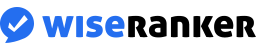

Recent Comments